Want to reward your players for voting on your server? This guide will show you how to set up and use Votifier!
Guide
Step 1: You will need to download NuVotifier, once you have downloaded - upload the .jar to your /plugins folder.
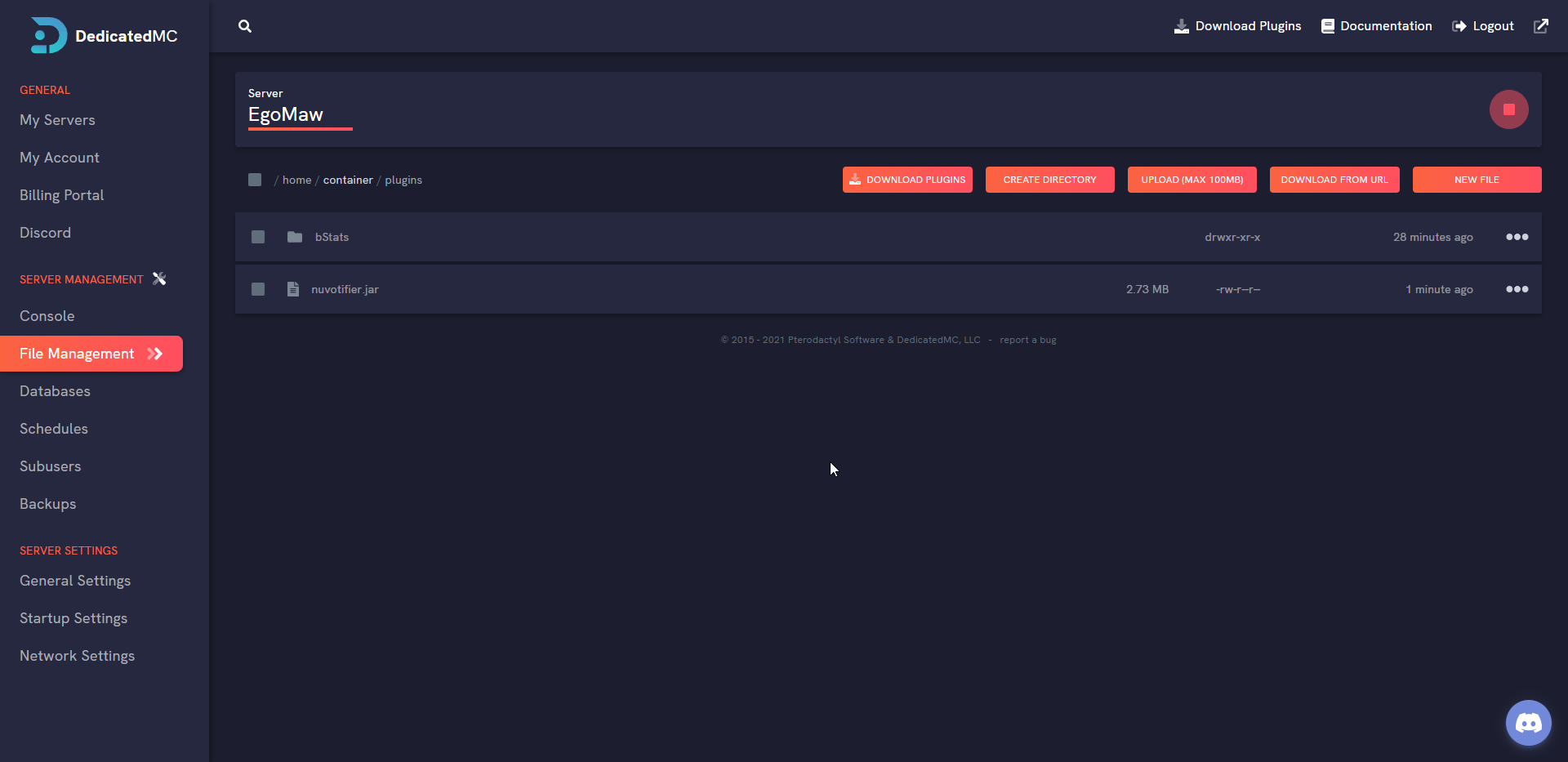
Step 2: You will need to restart your server in order to generate the config file. Upon generating the config file, you will see by default the port is set to 8192. For security reasons, we do not open this port by default. To receive an Additional Port, follow this guide.
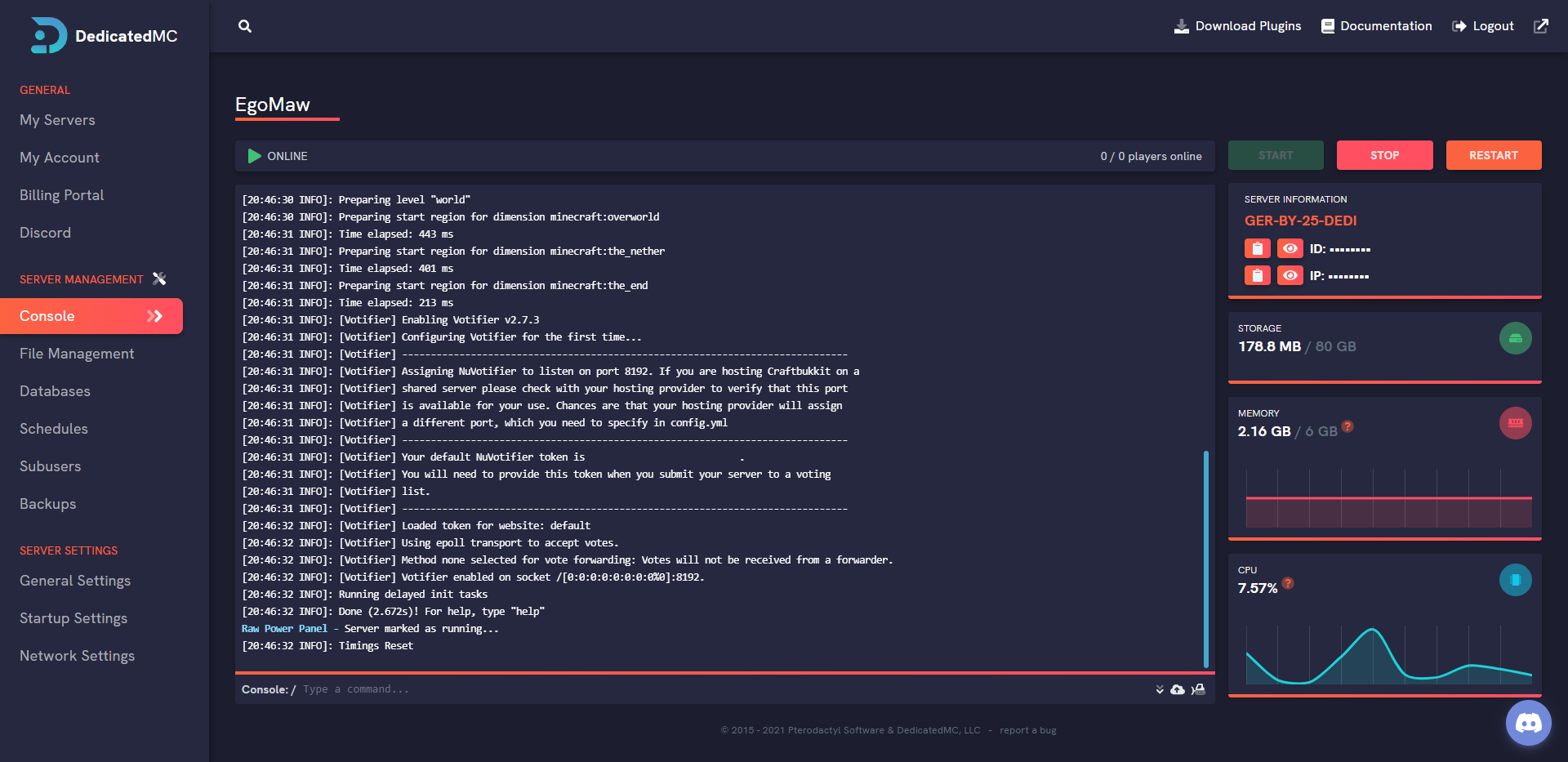
Step 3: Once you receive your extra port - head into the configuration by going through
File Management -> Plugins -> Votifier -> Config.yml
Change the port option from 8192 to the port you were issued.
Keep the IP in the config file on 0.0.0.0 as Votifier will not work otherwise!
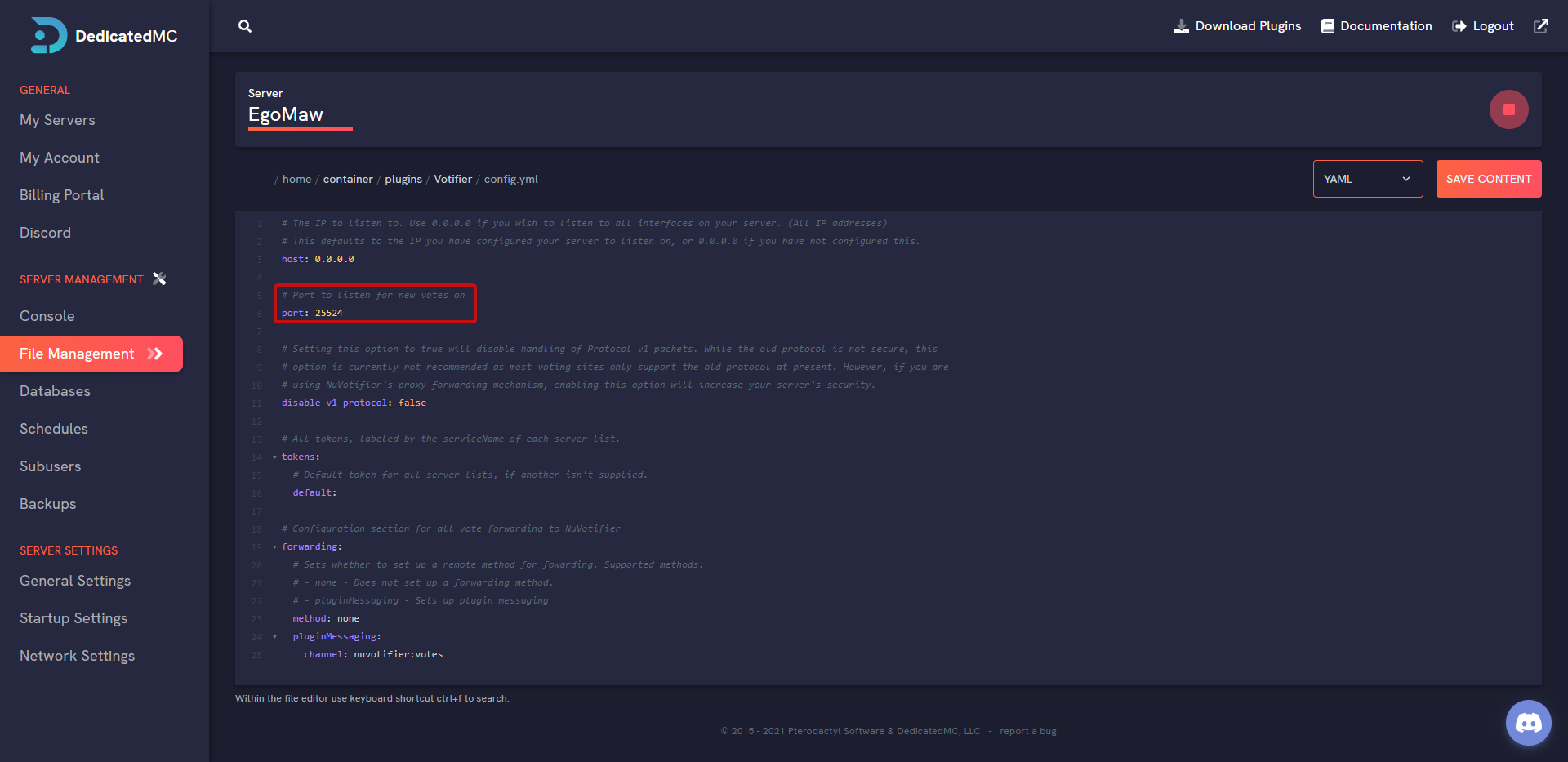
Step 4: Save the file, restart your server, and you will be golden.
Now to add your server to different sites you will need to provide the PUBLIC.KEY which can be found in File Management -> Plugins -> Votifier -> RSA -> public.key
Step 5: In order to verify that Votifier works, we will use a simple website to test. Click Here and follow the steps shown in the picture below, It will ask for your MCNAME, IP, PORT, & Public Key.
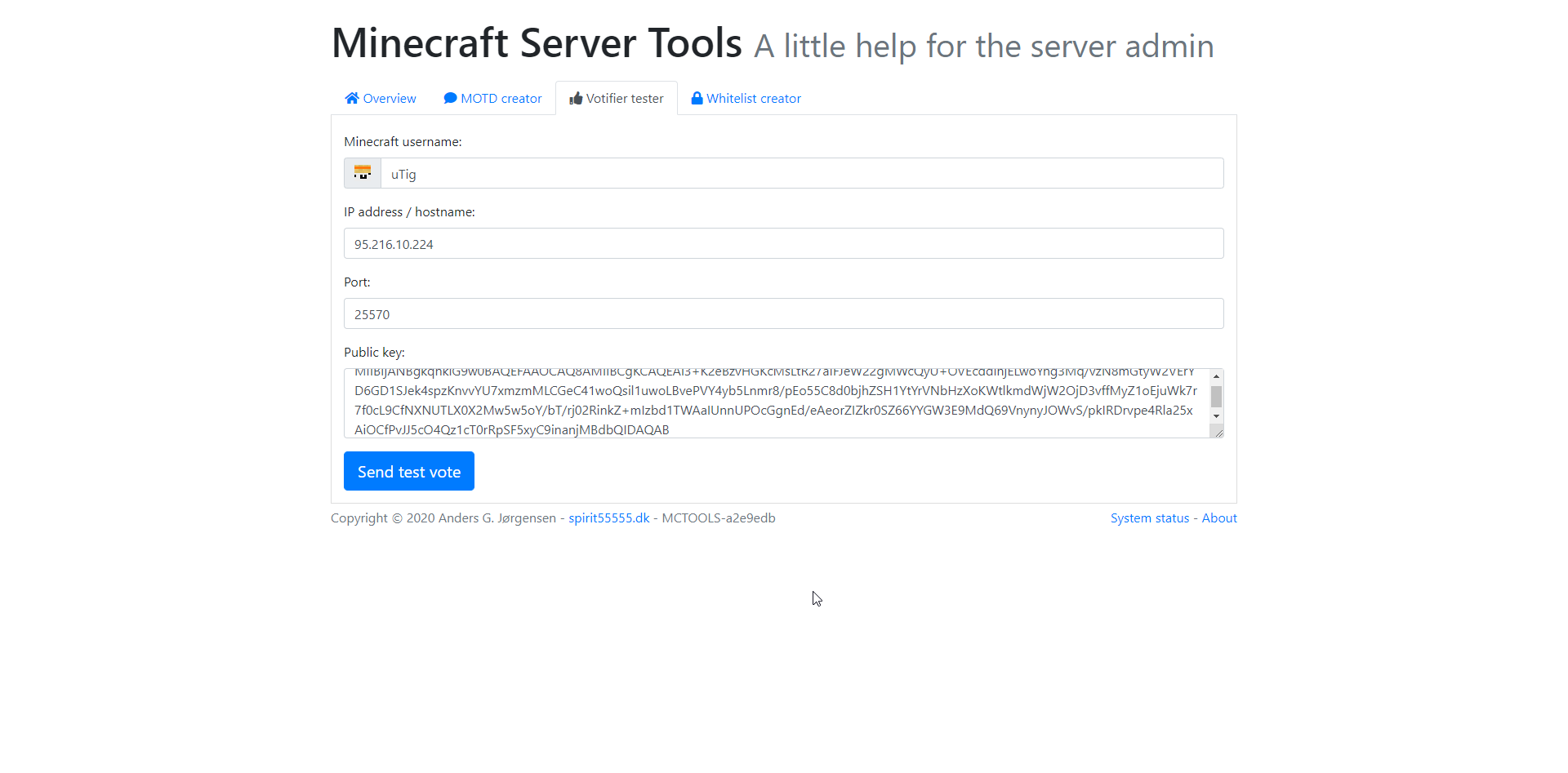
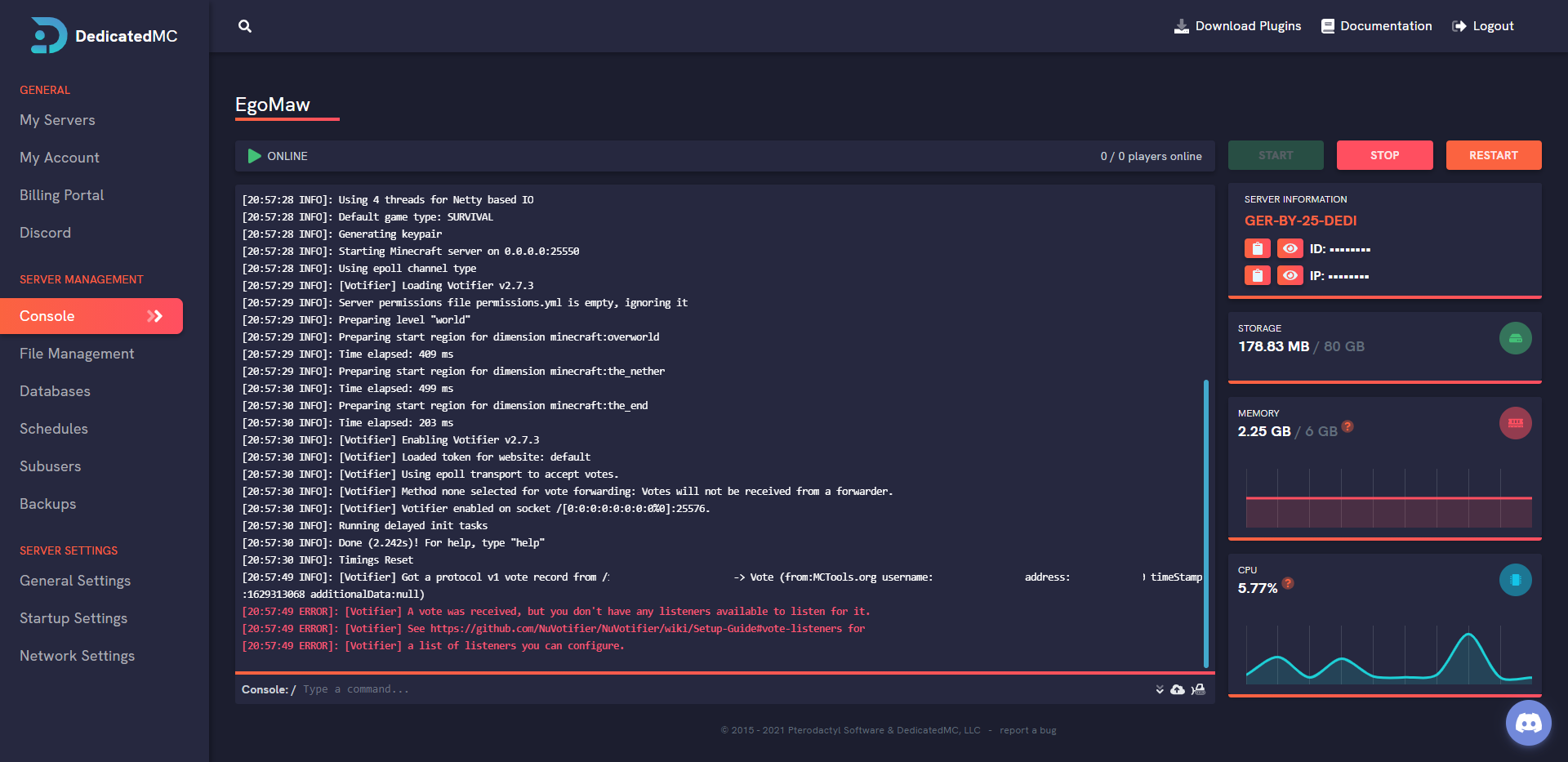
Done! 👍
This Article was created by a Member of our Community. Join our Discord to do the same!
