Need an extra port for your Dynmap or another plugin? Read the article below on how to add additional ports!
Step 1: Login to the Raw Power Panel and select the server you want to add ports to.
Step 2: Click on "Network Settings", which can be found in the sidebar on the left of the panel.
Step 3: You will see existing ports listed under "Available Ports".
To add a new one, click on "Add Additional Port".

Step 4: Your new port will then be listed and will be available for use after you restart your server. Be sure to add a note to it, so you don't forget what the port is for!
If you have a Dedicated IP, Network Settings, should show you another box called Utility Ports. From there, you will be able to add the Bedrock Port to your server!
If you don't see the box, feel free to create a ticket in our Discord Server to have a support agent look into it!
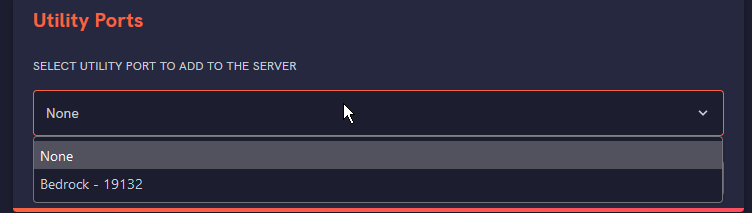
Done!
This document was updated by a member of our Discord Community! Join today to do the same.
