Databases are used for many things! Lots of plugins and software can use MySQL databases to store data. These can also be useful for bungeecord networks.
How to create and view database info.
Step 1: Navigate to the 'Databases' tab on the panel.
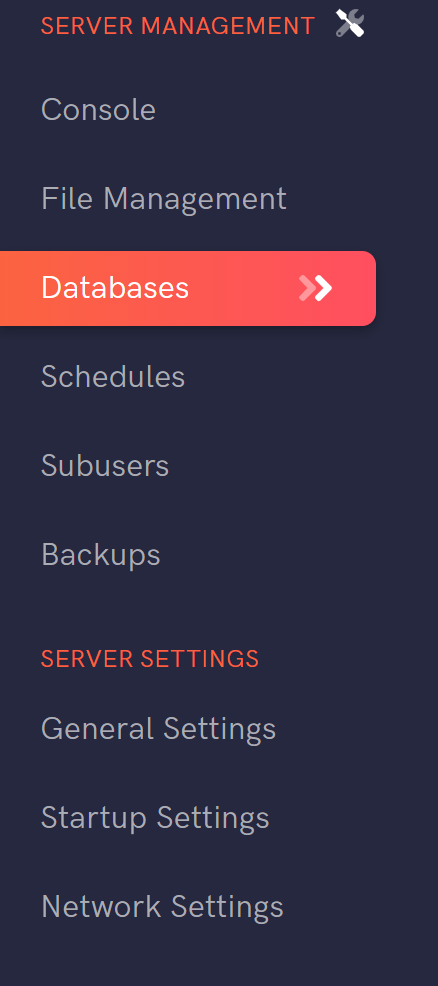
Step 2: Click 'Create Database' and enter a name.
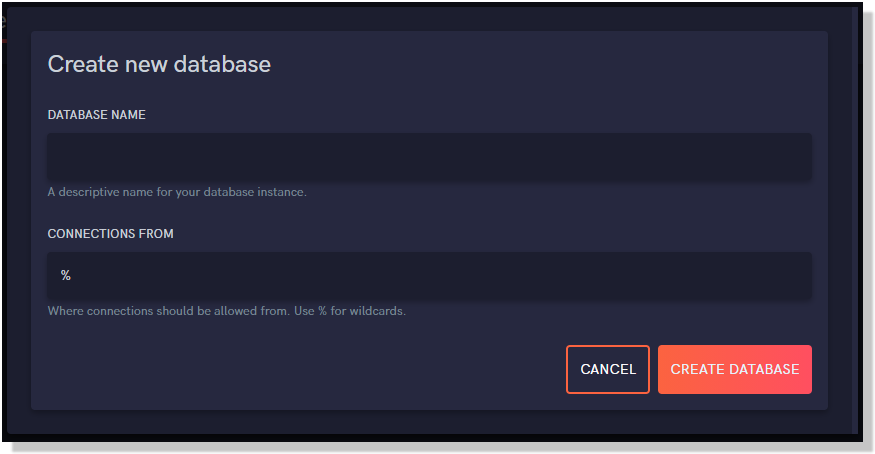
Step 3: Once you're done, click create database and you will see your database created. From there, click the eye icon to be able to get all the required information.

Step 4: You can now see all the information you will need for your database!
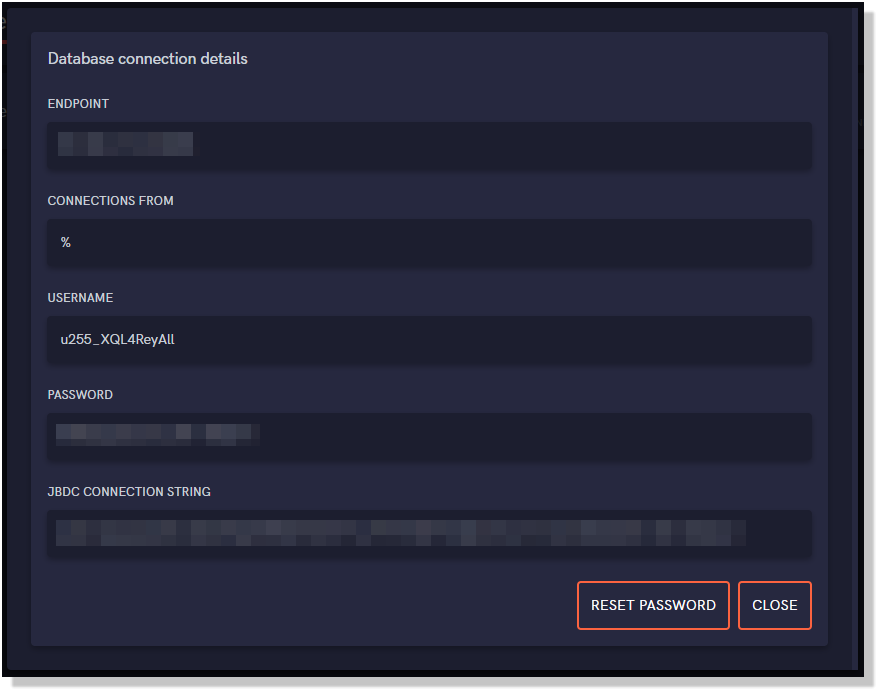
The databases shown in this tutorial have since been deleted, so they won't work! :)
Done!
This document was made by a member of our Discord Community. Join today to do the same!
