Let me begin to preface this guide; Spigot is unstable and often unoptimized software. Use Spigot at your own discretion, as we cannot officially distribute any jars ourselves.

Step 1a: Download and install Java 17 JDK from https://adoptium.net/?variant=openjdk17&jvmVariant=hotspot
Step 1b:
Create a folder on your desktop. Name it anything you want, but for the sake of consistency in this guide, we will call it "BuildTools".
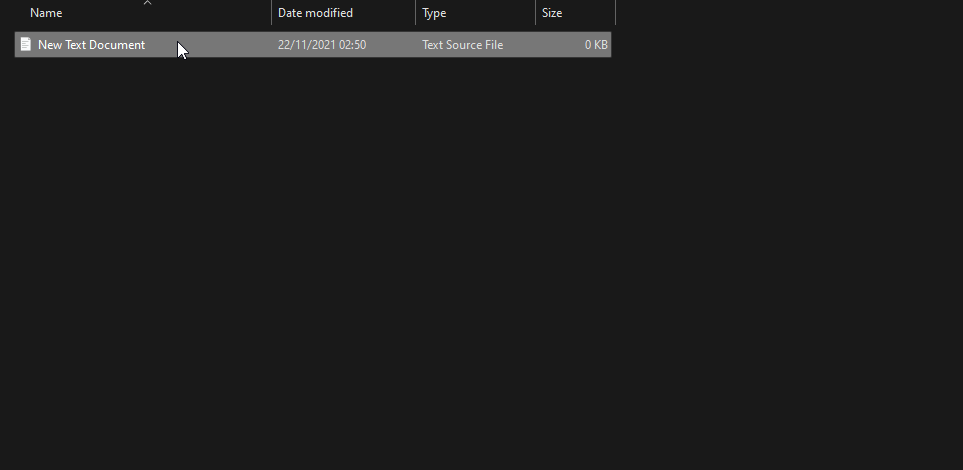
Step 2:
Create a New Text Document. Double click it and bring up the empty text document.
Step 3:
Fill in this line of code for automated prompts:
@echo off
IF NOT EXIST BuildTools (
mkdir BuildTools
)
cd BuildTools
curl -z BuildTools.jar -o BuildTools.jar https://hub.spigotmc.org/jenkins/job/BuildTools/lastSuccessfulBuild/artifact/target/BuildTools.jar
set /p Input=Enter the version: || set Input=latest
java -jar BuildTools.jar --rev %Input%
pauseStep 4:
Click the top right of your text file and "Save As", rename the file to buildtools.bat and save to the original folder named "BuildTools".
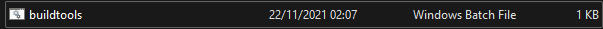
Step 5:
It should look like this as a runnable batch job. Double click it and fill in your requested Spigot version.
Note: ONLY use the version numbers. Example: 1.18-pre5
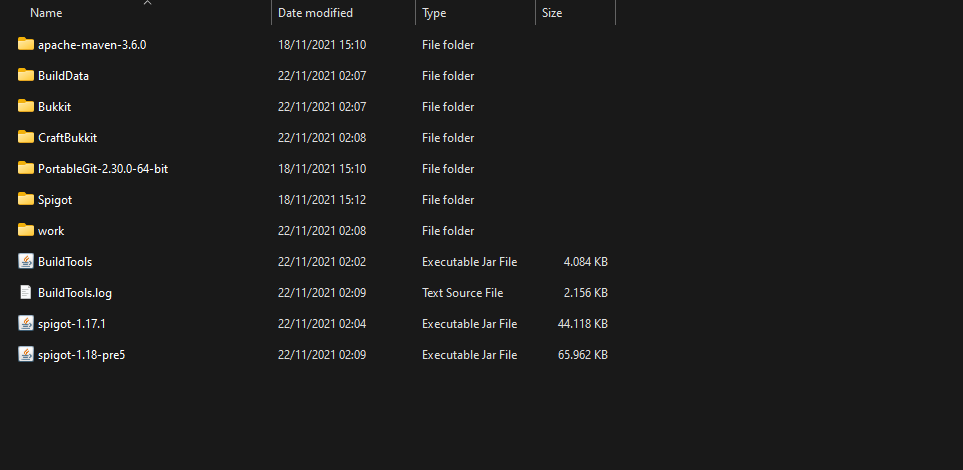
Step 6:
Allow it to create a folder with its files inside your "BuildTools" folder, and once it is done, you should see your jar file in there corresponding to the version you requested.
And you're all done! You can now compile your own Spigot jars.
Looking for a host with outstanding performance? Want to play with your friends? Check out dedicatedmc.io
