In this guide, we will show you how to install Minecraft 1.18 on your server and update your Java Version to the required version Java 17.
Step #1: Download the 1.18 server jar from Minecraft's website.
Here is a link to the article: https://www.minecraft.net/en-us/article/caves---cliffs--part-ii-out-today-java
Here is a direct download link for the jar: https://launcher.mojang.com/v1/objects/3cf24a8694aca6267883b17d934efacc5e44440d/server.jar
Step #2: Upload the jar to your server via SFTP.
How to upload and manage your files with SFTP
This guide will show you how to setup SFTP to upload and manage files to yourDedicatedMC.io Server. -------------------------------------------------------------------------------- > In order to use SFTP you need an FTP Client. We recommend using WinSCP which canbe downloaded here [https://winscp.net…

Step #3: Update your Java Version to Java 17 from "Startup Settings"
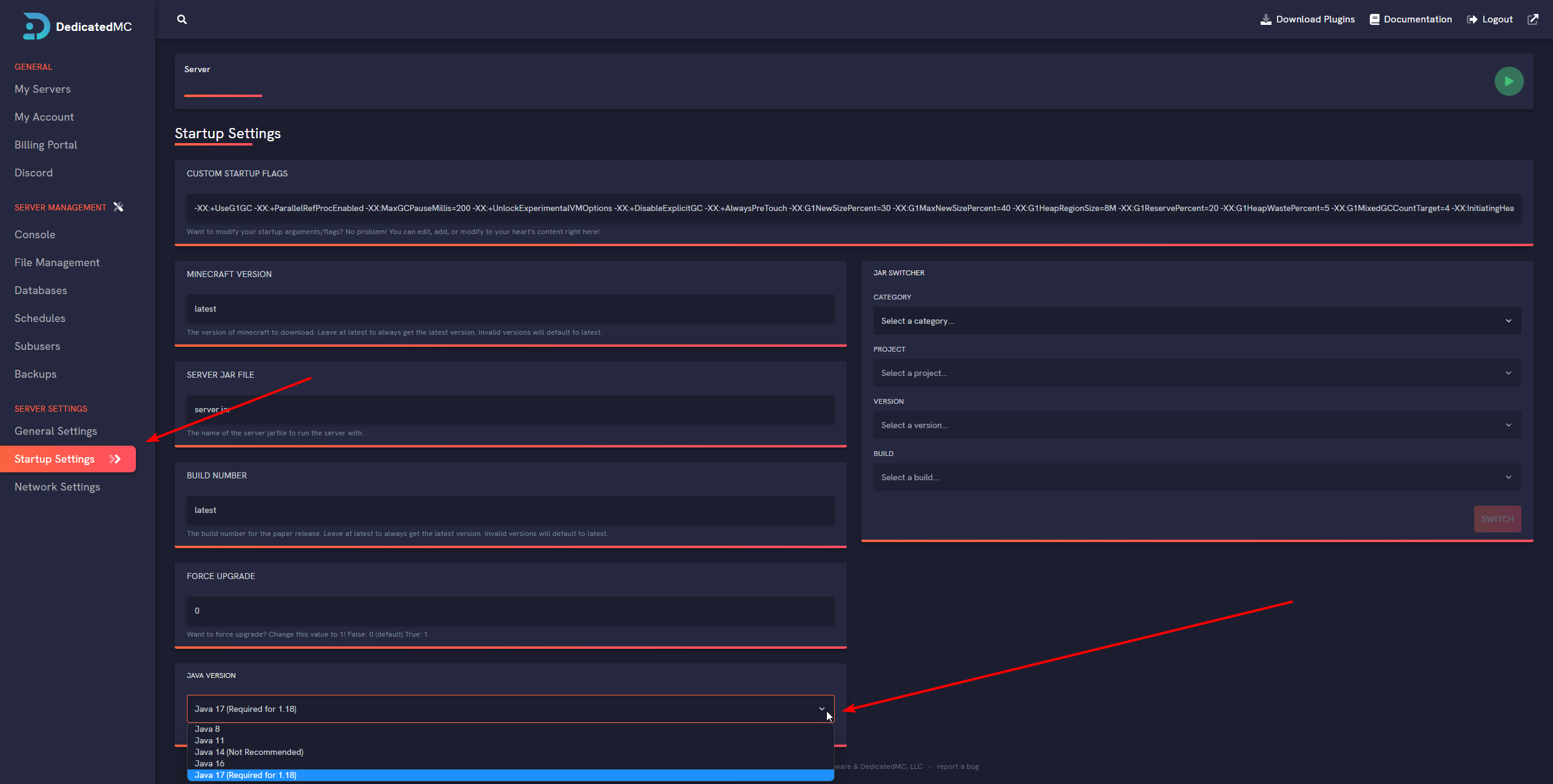
Step #4: You can now start your server and enjoy Minecraft 1.18!

