How do proxy servers work? How do I connect my servers together? In this guide, we'll be showing you how to create your very own BungeeCord network, and what are the best practices we suggest.
First off, a BungeeCord server is a type of proxy server that was built with traditional Spigot. This type of proxy server was the first one from which multiple forks were created, most notably PaperMC's Waterfall alternative. Waterfall was built on BungeeCord, but optimized to reflect optimization changes made to Spigot with PaperMC, and improve upon BungeeCord's existing protocols.
You can request your egg be changed to the BungeeCord one in our Discord!
Step 1. After creating your server, you want to be navigating to File Management.
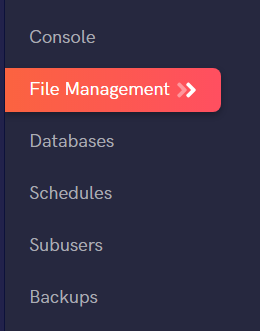
Step 2. Once you are in File Management, delete whatever files are in there (Back them up first, if you need them) and drop your BungeeCord.jar in the container using the "Upload" button.
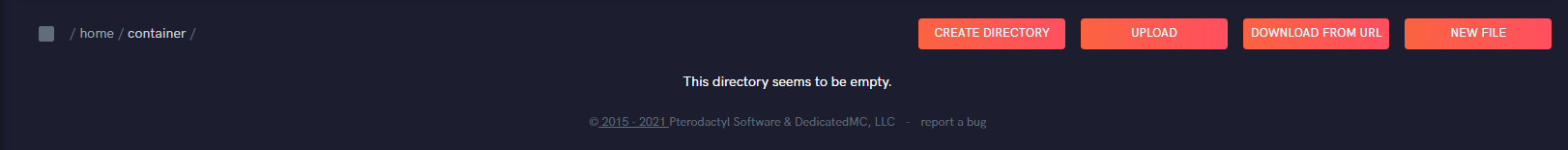
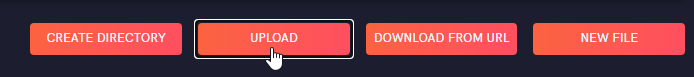
Step 3. In this example, we are using Waterfall. Rename your Waterfall jar to something easy to remember. (Like waterfall.jar)
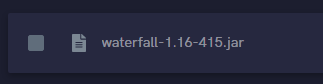
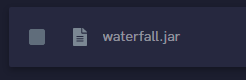
Step 4. Navigate to Startup Settings and change your jar file name to reflect the name you had used in Step 3.
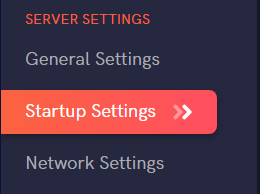
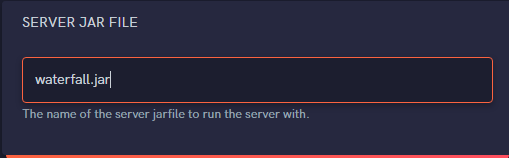
Step 5. Navigate to "Console" and hit "Start".
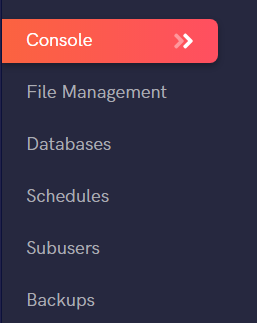

Step 6. After your BungeeCord server has successfully booted up, navigate to File Management and head your BungeeCord config.

Step 7. Point your proxy to your backend servers.
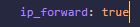
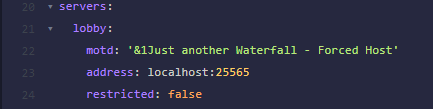
Step 8. Adjust the backend servers to connect to the BungeeCord proxy.
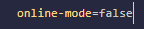

Step 9. Change your network-compression-threshold in your BungeeCord config.
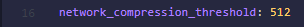
Step 10. Reboot every single server on the network
After adjusting your configs and saving it, all you want to do is reboot all of your servers (including the proxy) so they can connect properly to the BungeeCord. After that's done, enjoy! You now have a BungeeCord network. :)
