This guide will show you how to change your Java version on the Raw Power Panel
Step 1: Navigate to the 'Startup Settings' tab on the panel.
Step 2: In the ‘Java Version’ Widget you can use the dropdown to select your java version.
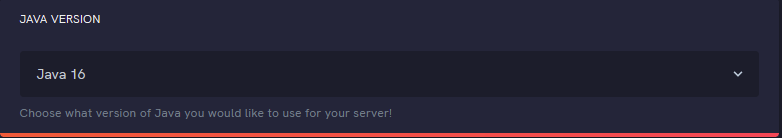
If you do not see a drop-down selector, chances are you have a different egg that doesn't have a java selector. Make a ticket on our Discord and our Support Agents will be happy to assist!
Step 3: Done! Make sure to restart your server!
This Article was created by a Member of our Community. Join our Discord to do the same!
