This guide will show you how to open Tar files which our panel makes when you zip something up or even for backups.
Guide
Step 1: You will need to download a program called 7zip, this is the main program we will be using to extract files from Tars.
WinRar is garbage and wont help you with .tar.gz files.
Step 2: You are going to need to download your tar file from the Panel or if you already have it handy then you can disregard this step.
Step 3: You are going to want to RIGHT click the tar file and select open with 7zip.
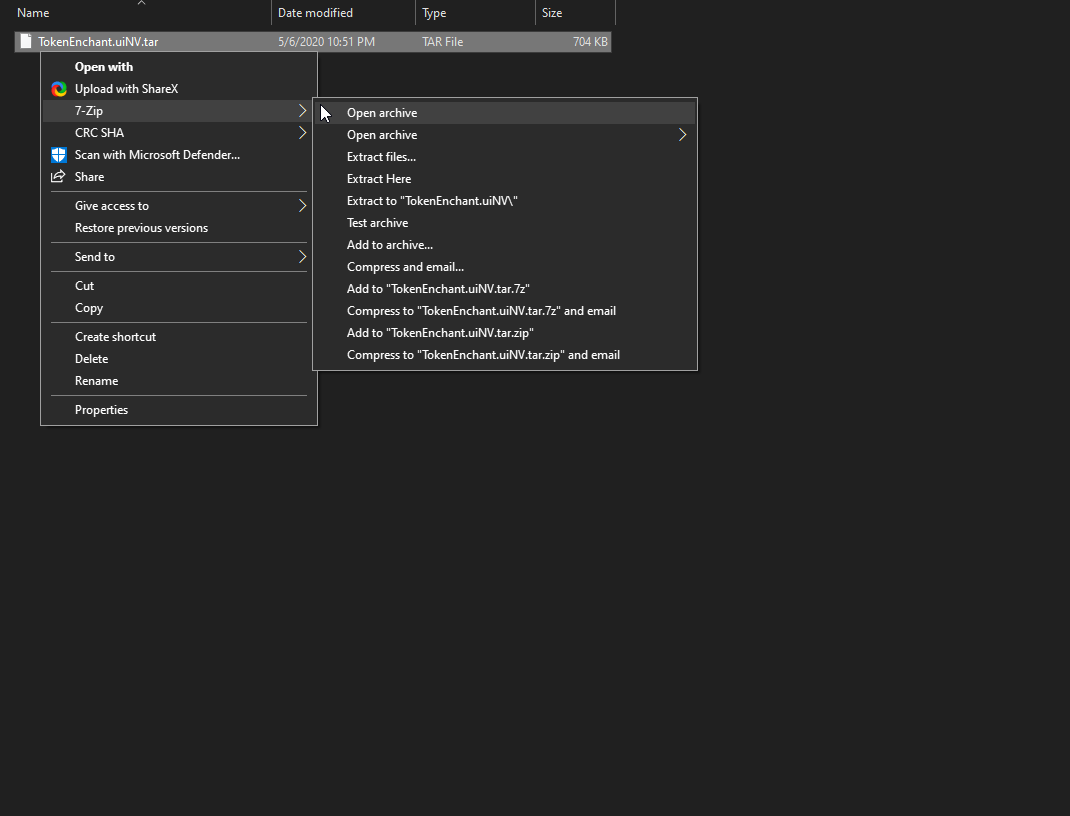
Step 4: Once you have opened the first part of the folder, you're going to see another file that is just going to have a random file extension… This is still the tar and now that you have 7zip opened you will be able to just double click it.
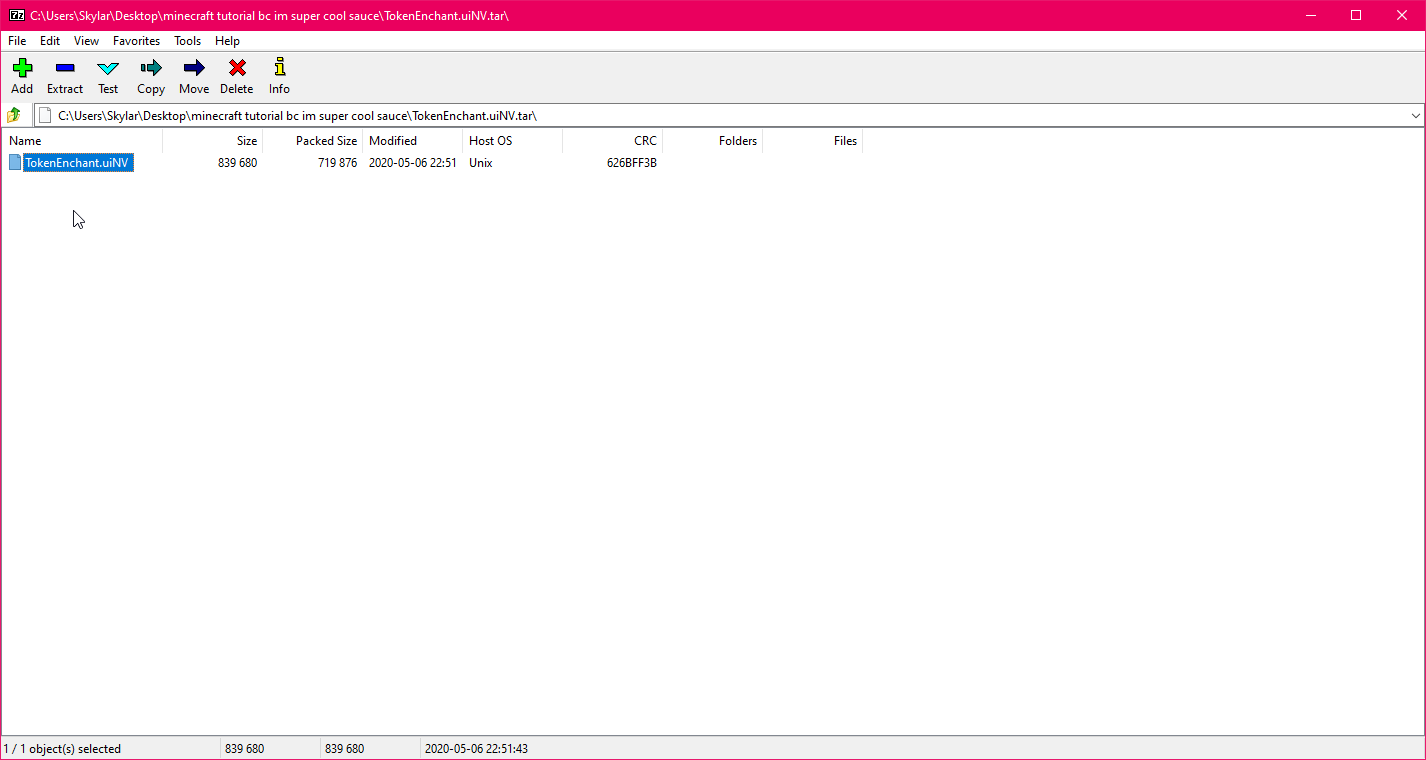
Step 5: Once you have opened the file, you will be able to find whatever file you need and simply drag it out of the 7Zip gui.
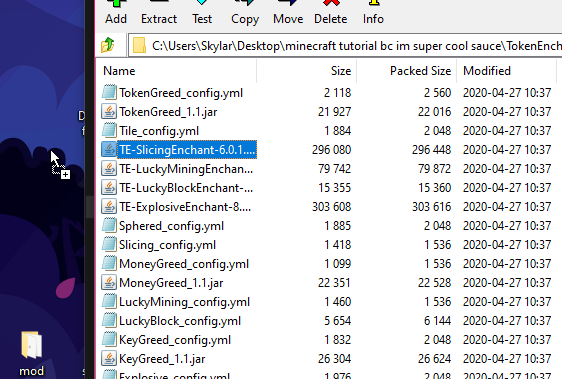
Done!
This Article was created by a Member of our Community. Join our Discord to do the same!
