This tutorial is going to show you how to put a seed of your choice on your Minecraft server.
PREREQUISITES
MAKE SURE YOUR SERVER IS STOPPED.
You can stop the server from the Raw Power Panel, by pressing the Stop button.

GUIDE
Step 1:
Go to the File Manager, select all your world folders and delete them.
When you delete a world, you cannot get it back unless you have a backup. Create a backup by navigating to the "Backups" section of our Server Management.
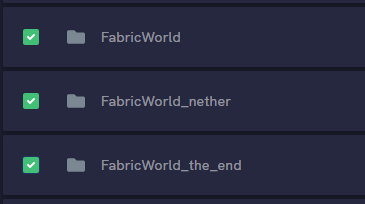
Step 2:
Open the server.properties file and find the line starting with level-seed= and set your seed.
For example level-seed=2364353476bdffg.
If you can't find a line starting withlevel-seed=you can add it yourself at the end of the file.
Don't forget to also include your seed!
Step 3:
After that is done, you can start your server back up and the new world will now be based on the seed you selected!
Happy Mining!
