This guide will show you how to allow multiple Minecraft Versions on your DedicatedMC.io Server.
Guide
This Guide requires that your server runs Spigot or PaperMC. (Allowing use of Minecraft Plugins to bring the multi-version support.)
Step 1: First you’ll need to go to the DedicatedMC.io Panel and select the server of which you want to allow multiple Minecraft Versions on.
Step 2: In the selected server, either go to ‘File Management’ or use your choice for SFTP. A guide on how to use SFTP can be found here.
Step 3: When using the File Manager on the Panel or SFTP, navigate inside the /plugins folder.
Step 4: Download the correct version of ProtocolSupport to support multiple client versions on your server.
We recommend using either ProtocolSupport, ViaVersion, ViaRewind, or ViaBackwards.
Step 5: In your File Manager, upload ProtocolSupport to the /plugins folder by clicking Upload on the Panel, or dragging the Jar File into your SFTP Client.

Step 6: Your Server now supports Multiple Versions! You will need to restart your Minecraft Server to reload your plugins! Do /pl to see if the plugin was successfully installed and is not outdated!
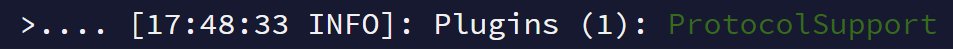
Done!
This Article was created by a Member of our Community. Join our Discord to do the same!
