In this guide, we will be explaining how to update your PaperMC server to new Minecraft vanilla releases. This is purely meant for updating on Day 1 release and should be used only if you wish to use Vanilla Minecraft.
BEFORE YOU CONTINUE WITH THIS GUIDE, TAKE A BACKUP AND ALLOW IT TO COMPLETE BEFORE CONTINUING.
MAJOR UPDATES MAY CONTAIN WORLD BREAKING CHANGES AND YOU SHOULD ALWAYS HAVE A BACKUP IN RESERVE.
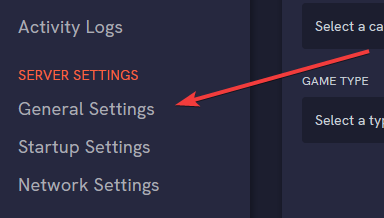
Step 1: Navigate to your Raw Power Panel and select the General Settings tab.
Step 2: Once on the General Settings tab, find the Game Switcher option on the page.
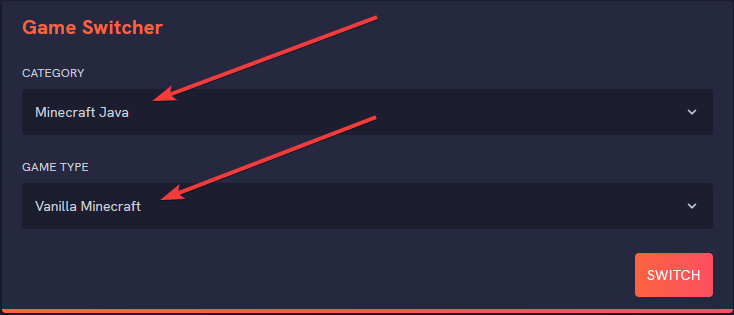
Step 3: Once you have found the Game Switcher option, select the Category Minecraft Java and Game Type Vanilla Minecraft. After you select those options, click the orange SWITCH button.
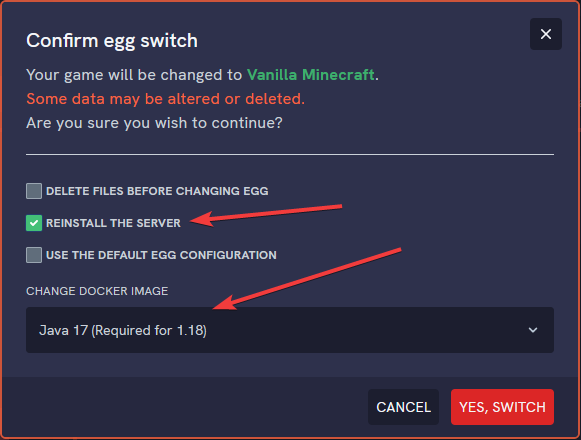
Step 4: Once clicking the orange SWITCH button, select the option REINSTALL THE SERVER in the new prompt that appeared confirming the egg switch. Leave the Docker Image as Java 17 if it's already set to it. If it's set to an older java version, swap it to 17. Once you've selected the correct options, click the red Yes, Switch button.
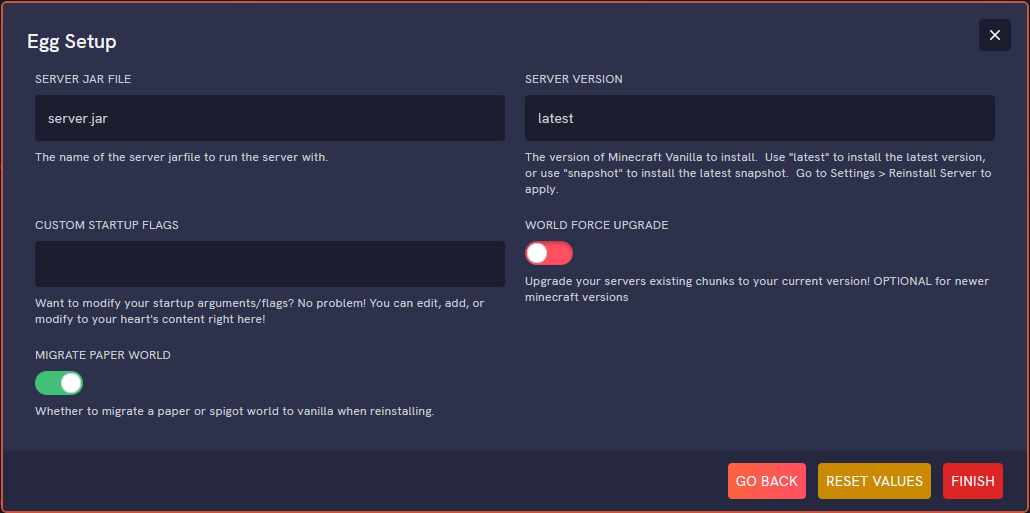
Step 5: Once the Egg Setup screen prompts, make sure your Server Jar File is set to something recognizable. Make sure Server Version is always set to latest. The custom Startup Flags should be empty or using the Special Flags specified in Startup Settings. And enable MIGRATE PAPER WORLD to migrate your Spigot/Paper world to a Vanilla world. After you do, click the red Finish button.
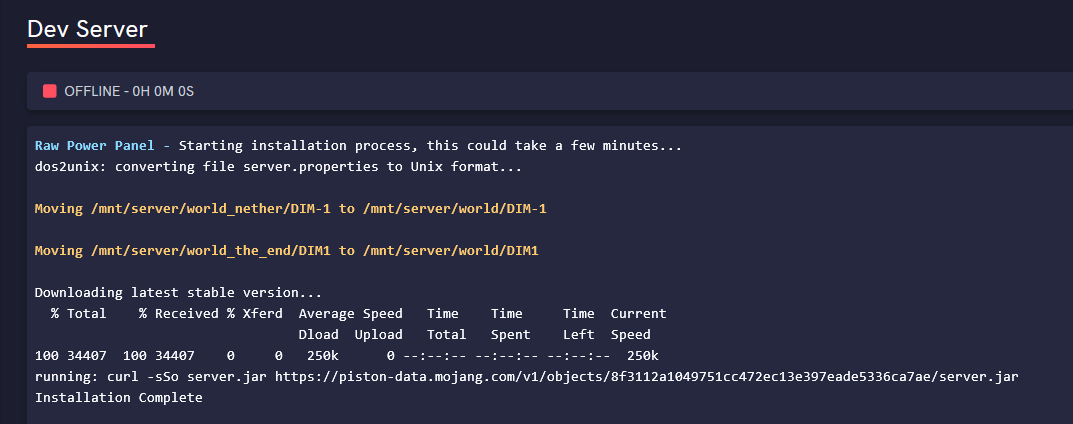
Step 6: After clicking Finish, your console should output something similar. Once it prompts Installation Complete, the server should be good to boot.
And DONE! You have now updated your server to the latest Minecraft Vanilla update from Paper.
