ADVANCED TUTORIAL - This guide will show you how to view your databases using HeidiSQL
Guide
Step 1: You will need to download HeidiSQL, in order to do so simply follow this link and it will automatically download HeidiSQL as a PORTABLE copy (non permanent) HeidiSQL Download.
If you use macOS, you can use this link. It will generally work exactly the same, just make sure to select type MariaDB when using this program.
Step 2: Head over to the Control Panel in which you need to locate the Databases Tab.
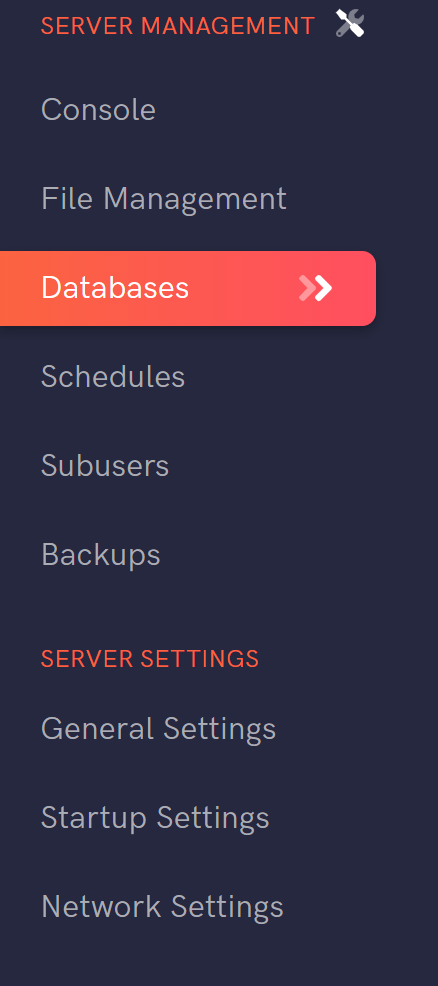
Step 3: Once you have located your databases you will copy the information provided into the respective boxes onto HeidiSQL.

Step 4: Simply hit the Open button on the bottom, it will ask if you would like to save this, personal preference if you would like to or not.
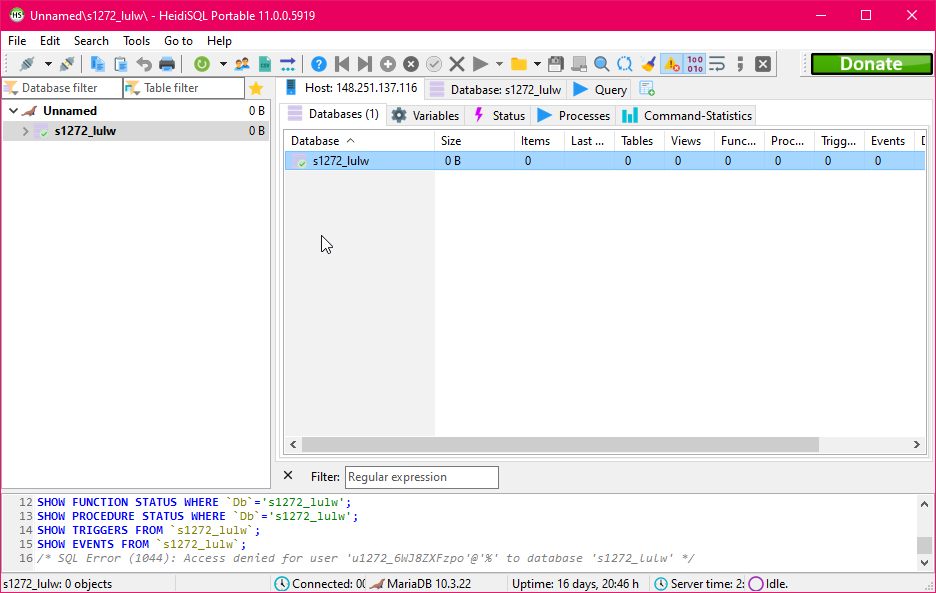
Once you are logged into the MySQL, you will be able to open the database and see everything inside of it.
Aaand you're done!
This Article was created by a Member of our Community. Join our Discord to do the same!
