In this guide, we will show you how to migrate from a Minecraft Vanilla server to Paper!
DISCLAIMER: ALWAYS MAKE A BACKUP BEFORE MIGRATING OR UPGRADING YOUR SERVERS!
Guide #1 - Jar Switcher
Step #1: Ensure your server is stopped and that you have a backup.
Step #2: On the Raw Power Panel head over to your server and then to the Startup Settings.
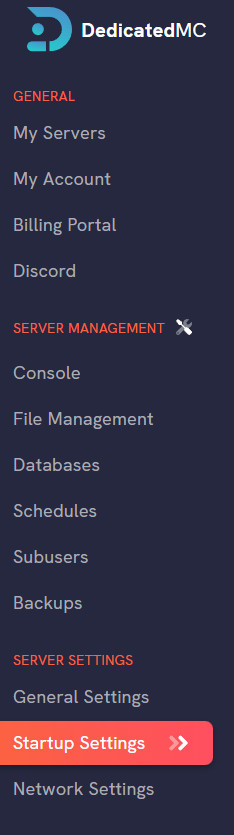
Step #3: Use the Jar Switcher to download the version of Paper your Vanilla server is on!
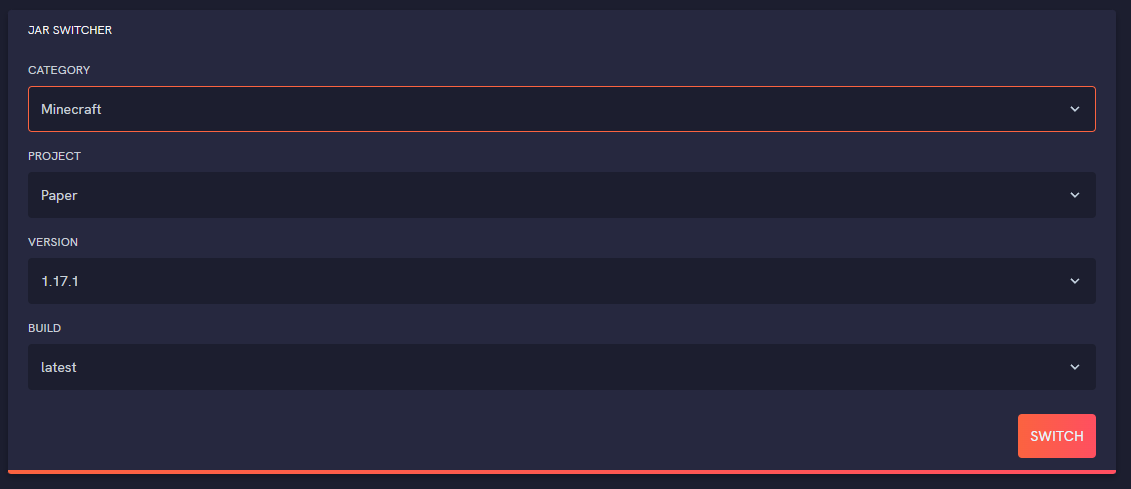
Step #4: Start your server up and let it migrate your world and everything else!
Now you have successfully migrated to Paper and can enjoy all the performance benefits and also use plugins!
Here is a guide on how to install plugins:

Guide #2 - Manual Upload
Step #1: Stop your server and create a backup via the panel. This ensures that you have a copy of all your data.
Step #2: You will need to rearrange where your world files are located to move your server from vanilla to Paper. This will require creating two new folders named world_nether and world_the_end in the root of your server (where the world folder is located), and then moving the DIM-1 and DIM1 folders from your world folder to the folders you created.
To move the folders, the easiest method is to navigate to the world folder, first select DIM-1
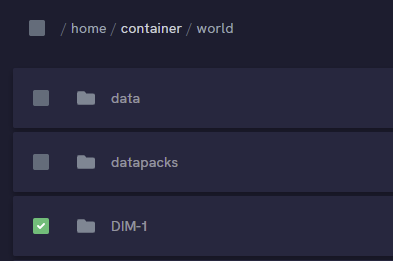
Then select the move option and put ../world_nether/DIM-1 as the destination and click move.
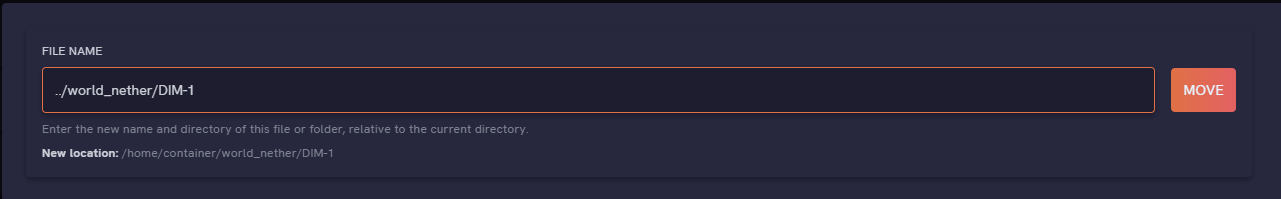
This will move the nether world data to the world_nether folder.
Repeat these steps for DIM1 in the main world folder and use the move option with ../world_the_end/DIM1
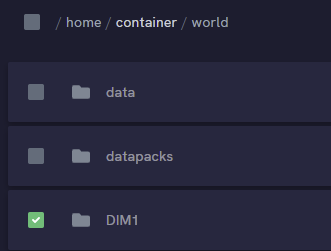
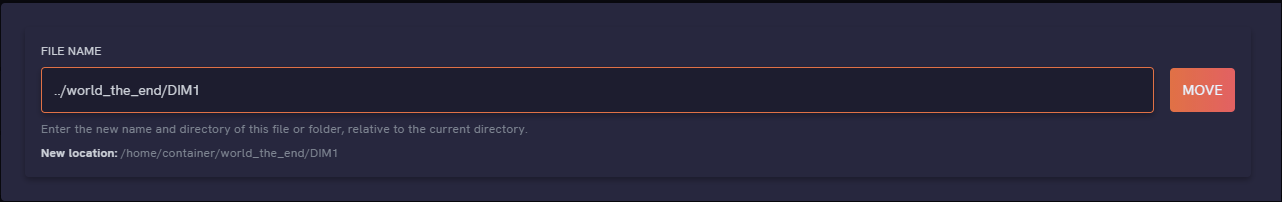
Your file structure is now all ready for a Paper server.
Step #3: Delete the existing server.jar file on your server.
Step #4: You will need to download the Paper server jar for the Minecraft version of your server from the PaperMC website.
Navigate to the downloads page and under the Build column, click the top option and a jar file will start downloading (The top option is the most recent version. Paper publishes new updates almost every day, so make sure you keep your server up-to-date).
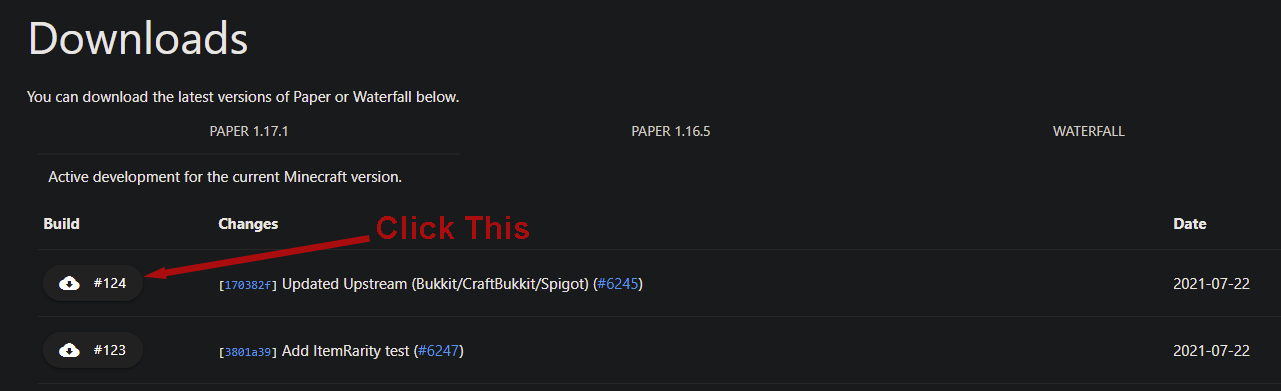
Step #5: Rename the paper-1.1x.x-xxx.jar to server.jar and upload it to your server. (Using SFTP is recommended, but you can also drag and drop the file on to the panel)
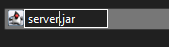
ALTERNATIVE METHOD TO STEP 4:
Go back to the panel and click the Download from URL button and paste the link you got in.
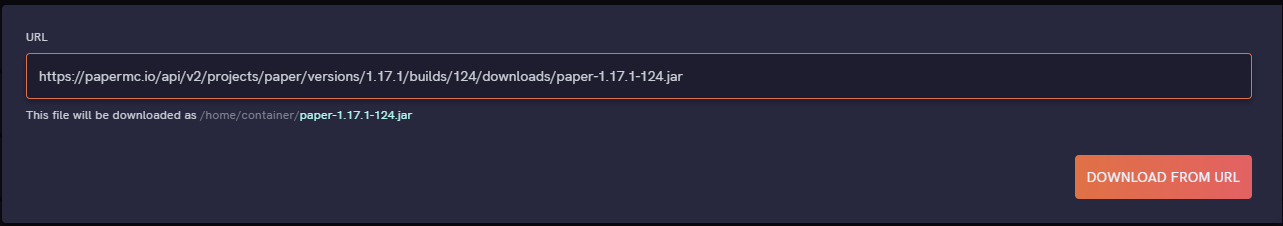
Click download and when it finishes you should have a new paper-1x.x-xxx.jar file on your server!
Step #5: Rename the paper-1.1x.x-xxx.jar to server.jar.
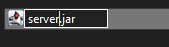
After you are done doing all of those steps, you can start your server, and you will now be on Paper!

