This is guide will explain how to manually update your existing Forge server. This is only for MC version 1.16.5 and prior.
You can also do so through our Egg Switcher!
Step 1: Stop your server and make a backup. Let it finish fully before continuing with Step 2.
Step 2: Delete libraries, the corresponding Forge file, and the minecraft_server.jar as well.
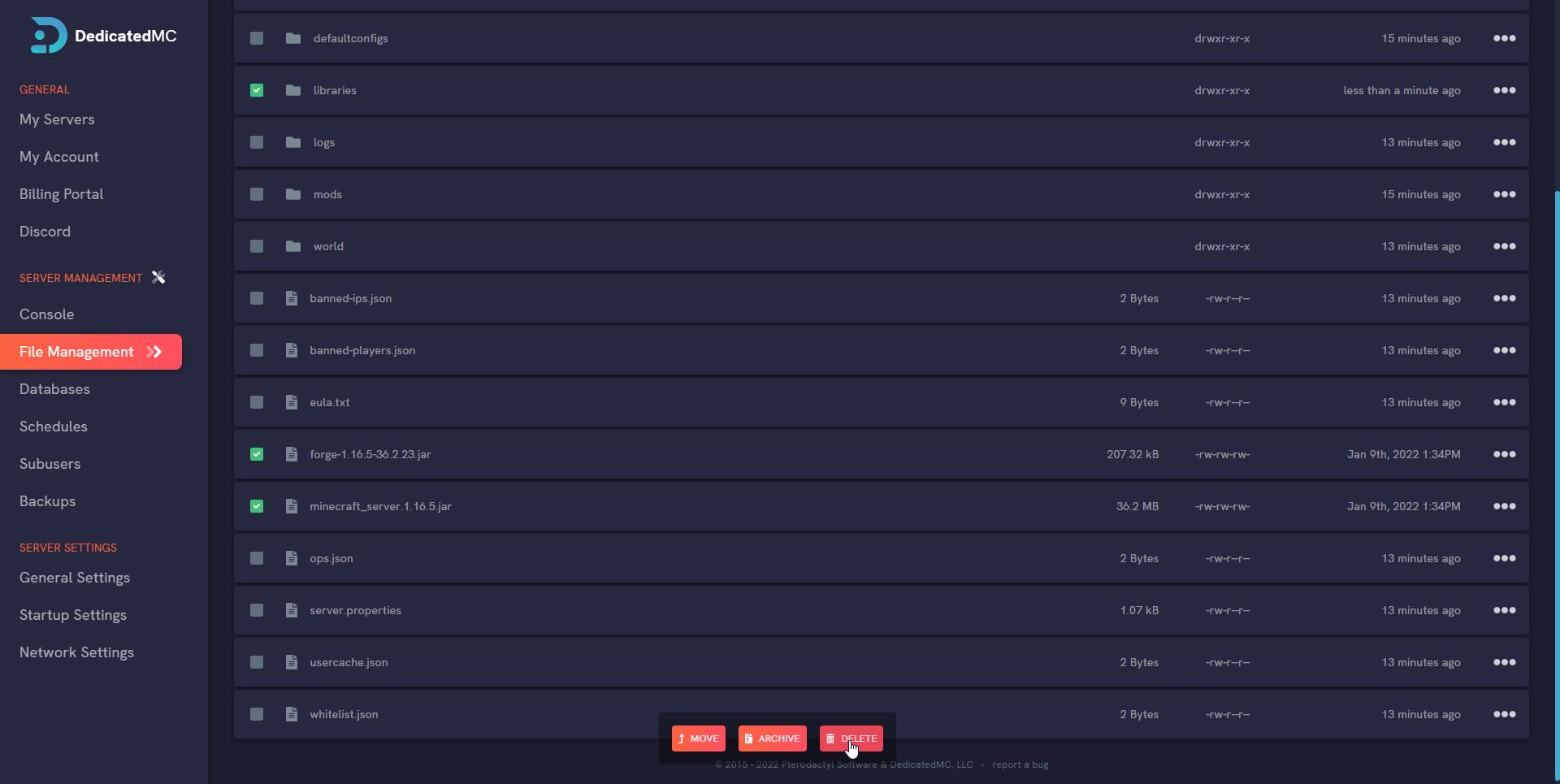
Step 3: Make a folder on your Desktop labeled Forge.

Step 4: Head to https://files.minecraftforge.net/net/minecraftforge/forge/ and download the Latest Forge installer for the MC version you want. Once it finishes downloading, double click and run the file.
Step 5: Select "Install Server" on the forge installer page and click on the three dots next to the directory it automatically selected. Find the folder on your desktop with Forge (version) and select it. After the file path has been changed, click Install.
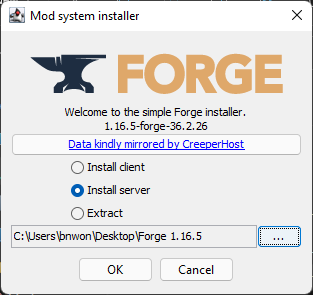
Step 6: Once it finishes (it will tell you when it has), you should have three files, namely `forge-(version and build number), minecraft_server(version).jar and your libraries file present within the folder.
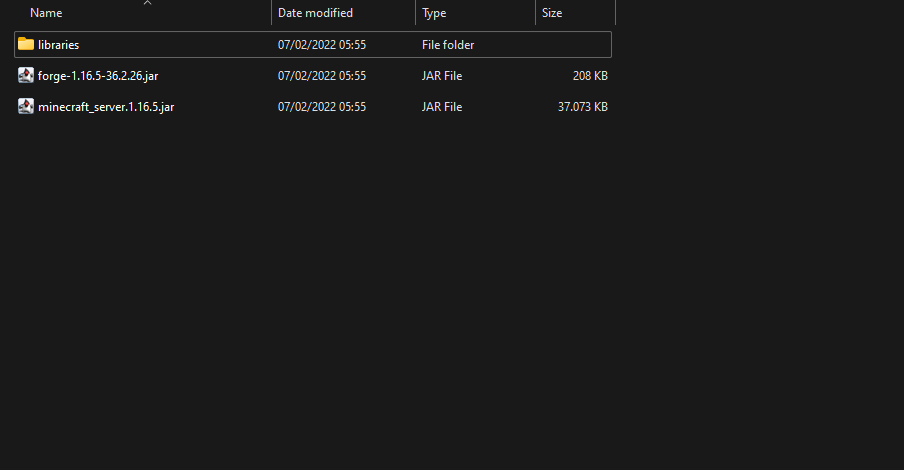
Step 7: Connect through SFTP and drop those files back into your File Management.
Should you require help on how to work with SFTP, feel free to take a look at our SFTP guide!
Step 8: Once you have uploaded the files you installed locally, head to Startup Settings and make sure the Server Jar is pointing to the correct name of the Forge jar you uploaded on Step 6.
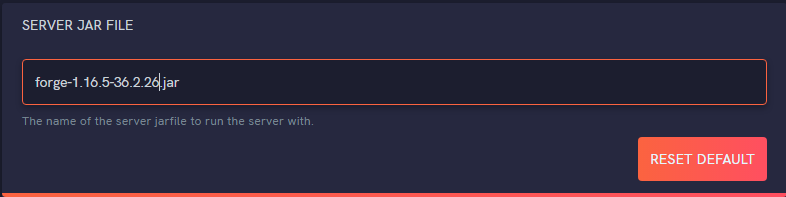
Step 9: Head to your Console and Press Start!
Done! You have updated your Forge version to the latest build. :)
