This guide shows you how to convert your 1.18.2 Paper server into the new 1.19 the Wild Update.
Step 1. Turn your server off and make a backup. Updating between major updates can have game-breaking changes and can have an affect on your world, so have a backup just in case.
Step 2. Once your backup has finished, head into General Settings and use the Egg Switcher to change to the Minecraft Java nest and the Fabric egg. Once it finishes go ahead and head to Startup Settings.
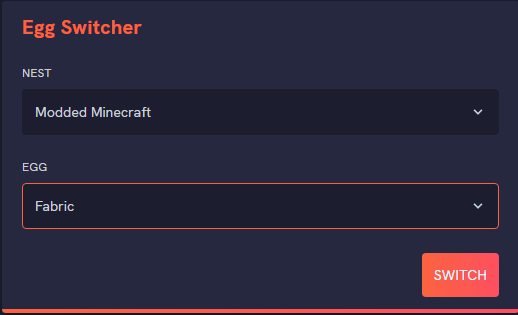
Uncheck "Delete all server files" and "Reinstall Server Files" when you change the egg. You are finishing the steps before reinstalling.
Step 3. Make sure your Java is set to Java 17. If it isn't, swap it to Java 17 to get started on 1.19.
Step 4. Head to your File Management and look for your world_nether and world_the_end folders. To go back to Vanilla/Fabric, you will need to migrate your DIM1 and DIM-1 folders back into 1 main world folder.
Step 5. In your world_nether folder, look for DIM-1 and select it. Click Move and use this filepath to move it to the main world folder.
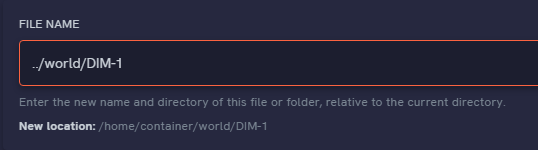
Step 6. Once you verified your DIM-1 is back in your main world folder, find your world_the_end folder. Repeat the same steps as Step 5, but with DIM1 instead.
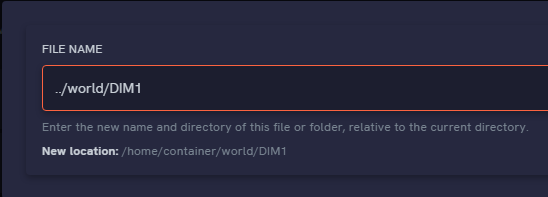
Step 7. Once you've finished both Step 5 & 6, look for your main world folder again and verify both DIM1 and DIM-1 are present while the server is turned off.
Step 8. Once all of the previous steps have been done, head back into General Settings and click Reinstall Server. It should install Fabric and its libraries while keeping your world unharmed.
Step 9. Boot the server and verify all of the data is in tact.
Although this is early when this is published, you can find 1.19 Fabric mods on Curseforge or Modrinth. Some should work pretty well early on, although with bugs. So play cautiously!
And you're done! You can now use Fabric 1.19 and play with the newest mods while Paper is being updated.
Looking for some help or looking to inquire about getting your own server? Look no further then our Discord!
