This guide will show you how to cancel your services with us. We’re sad to see you go :(
NOTE: If you have a PayPal subscription, make sure it's deleted after you cancel your server. You can check out this guide to learn how to do that: https://docs.dedicatedmc.io/other/how-to-check-if-a-dedicatedmc-paypal-subscription-is-active-and-how-to-cancel-it/
Guide
Step 1: Go to the Client Area and log in.
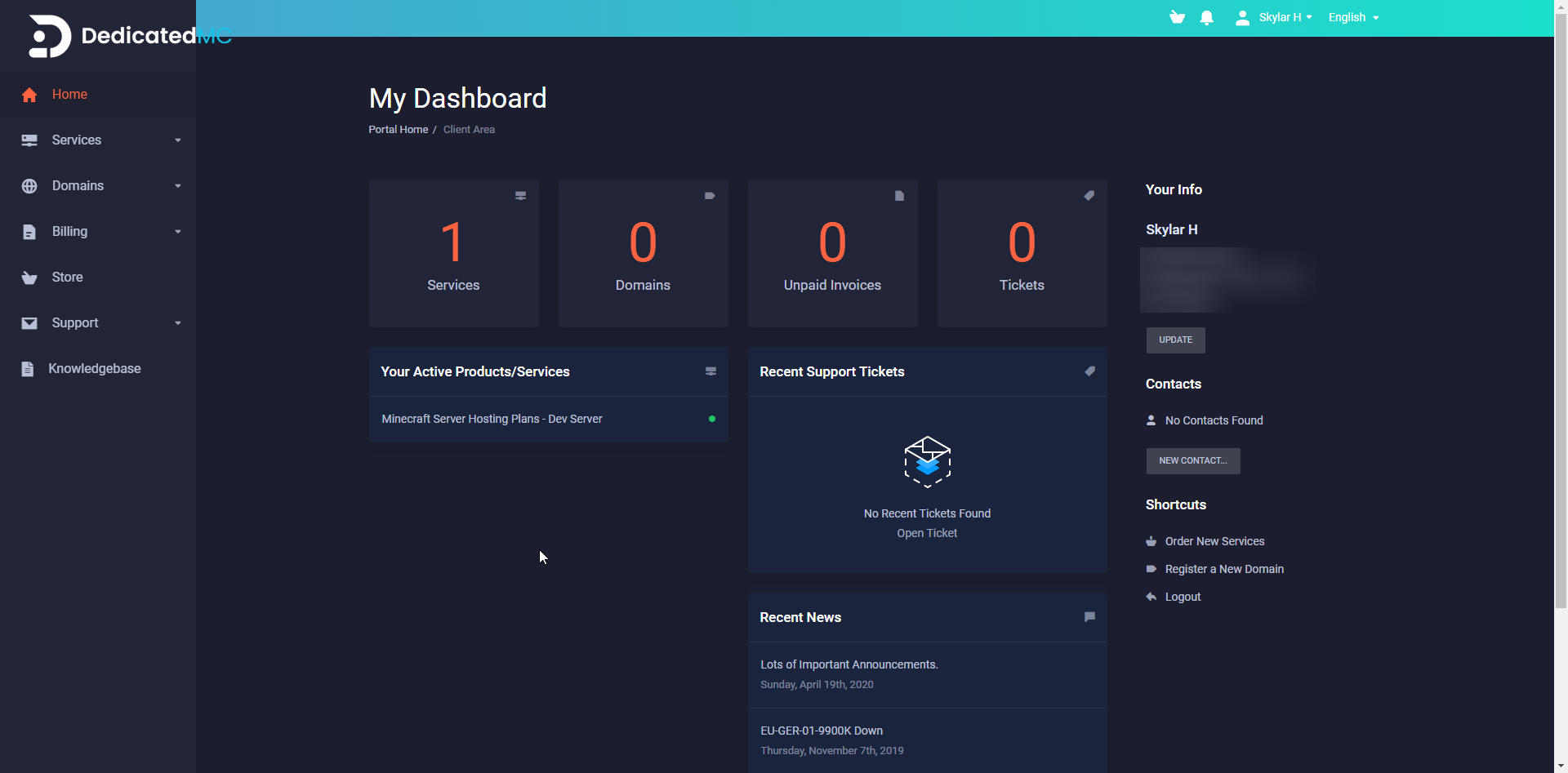
Step 2: Once you are logged into the Client Area you will need to head over to your Products / Services page.
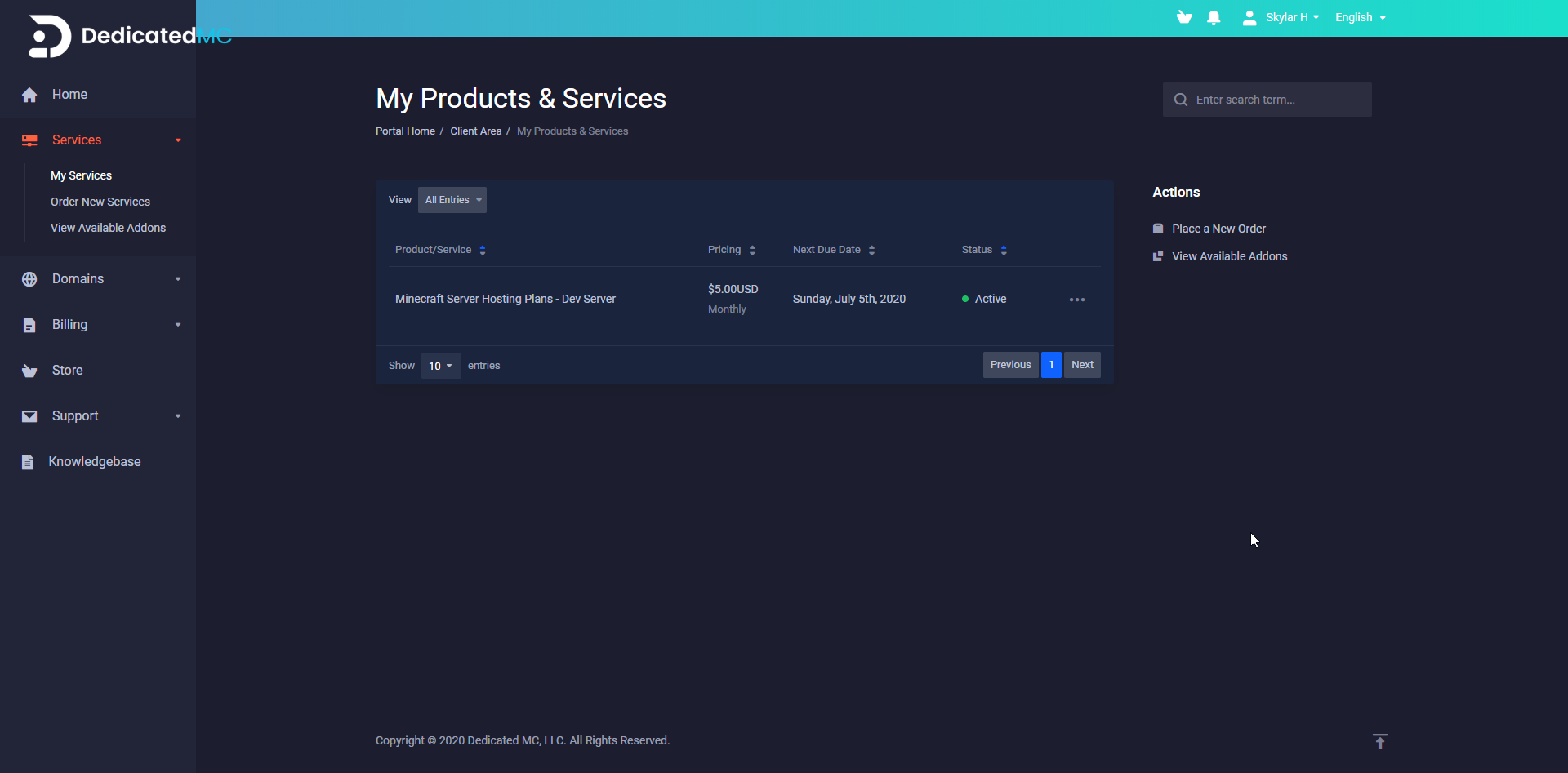
Step 3: Select the product which you want to cancel by clicking on the product. Doing so will bring you to the Product Information page.
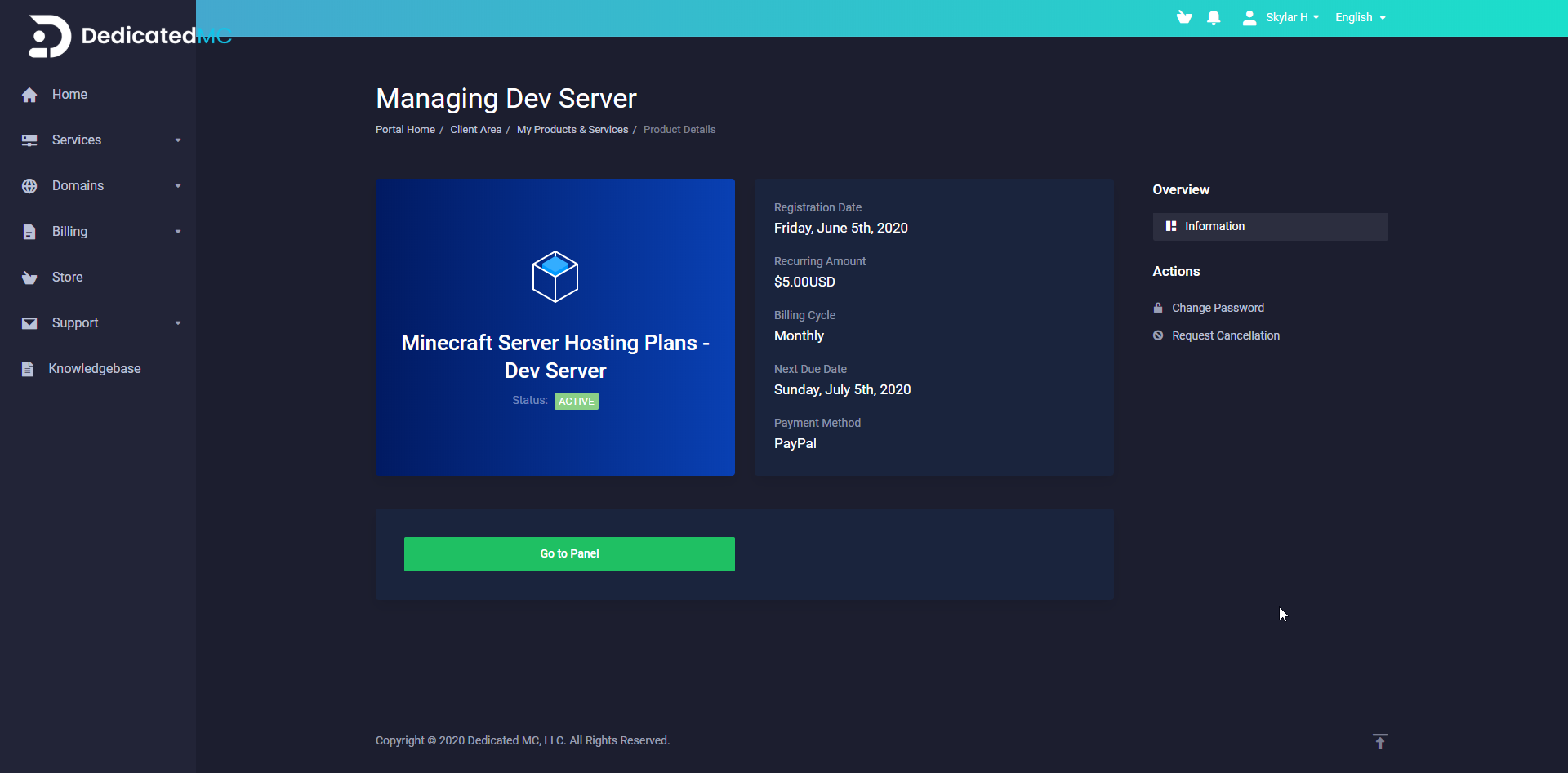
Step 4: From here, you will select the option that says Request Cancellation. Once done, it will bring you to a page and will give you two options: Immediately and At the end of the billing period.
Immediately will remove all your files and data. There is NO going back from this!
At the end of the billing period will cancel your server at the due date.
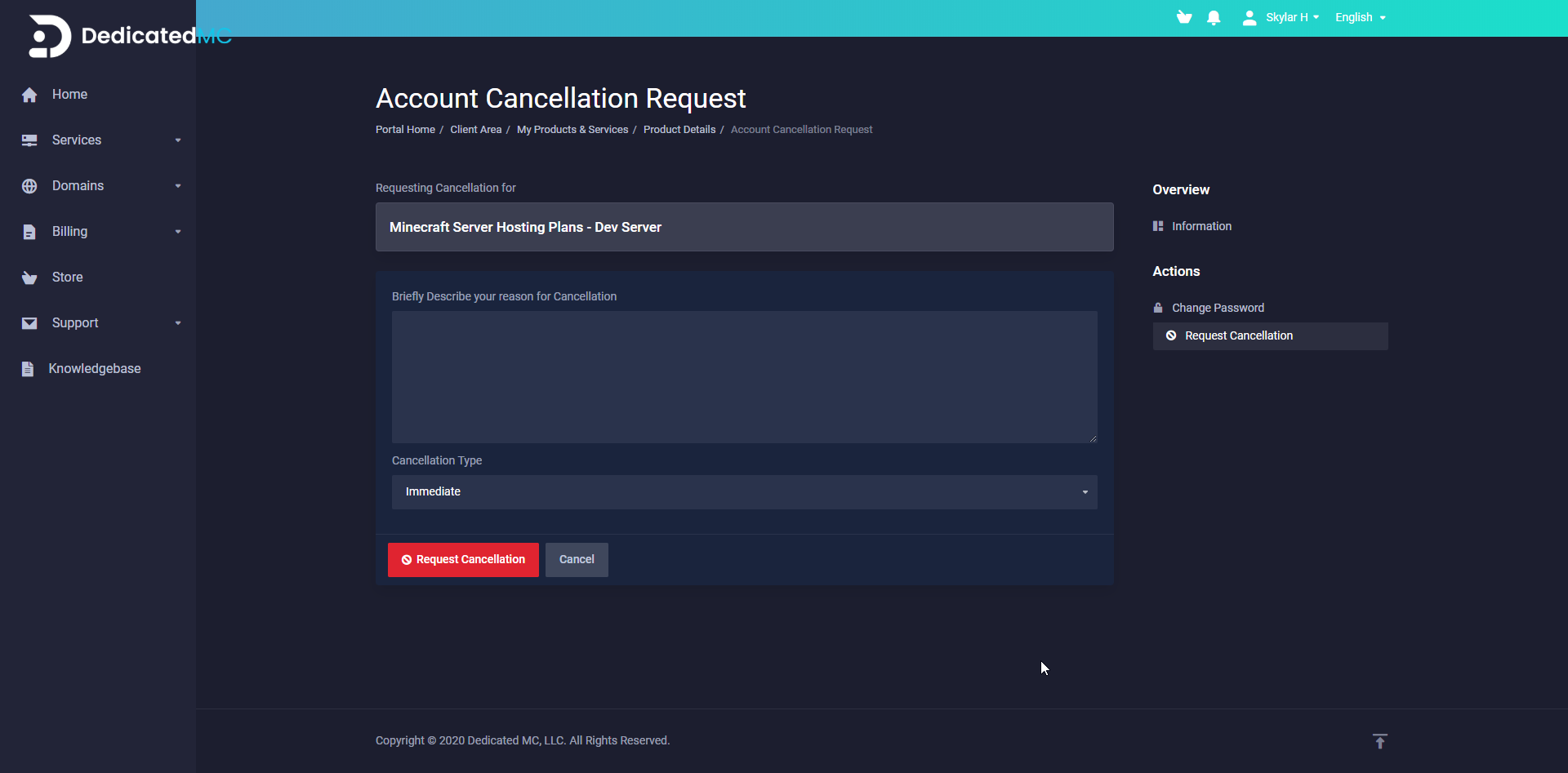
If you desire, you can leave a reason why you want to request cancellation. This will help us to improve our services. We hope to see you again in the future!
NOTE: If you have a PayPal subscription, make sure it's deleted after you cancel your server! You can check out this guide to learn how to do that: https://docs.dedicatedmc.io/other/how-to-check-if-a-dedicatedmc-paypal-subscription-is-active-and-how-to-cancel-it/
This Article was created by a Member of our Community. Join our Discord to do the same!
