Paper 1.17 has become safe-to-use, but before we begin, we have one disclaimer: BACK UP YOUR SERVERS BEFORE UPDATING. PLUGINS CAN, AND WILL BREAK WHEN UPDATING TO JAVA 16. Not all plugins have updated their supported Java versions, so expect issues. Let's begin.
Step 1.
Before starting the update, make sure your server is off. You want to enable Force Upgrade to upgrade your chunks before you move over to 1.17.
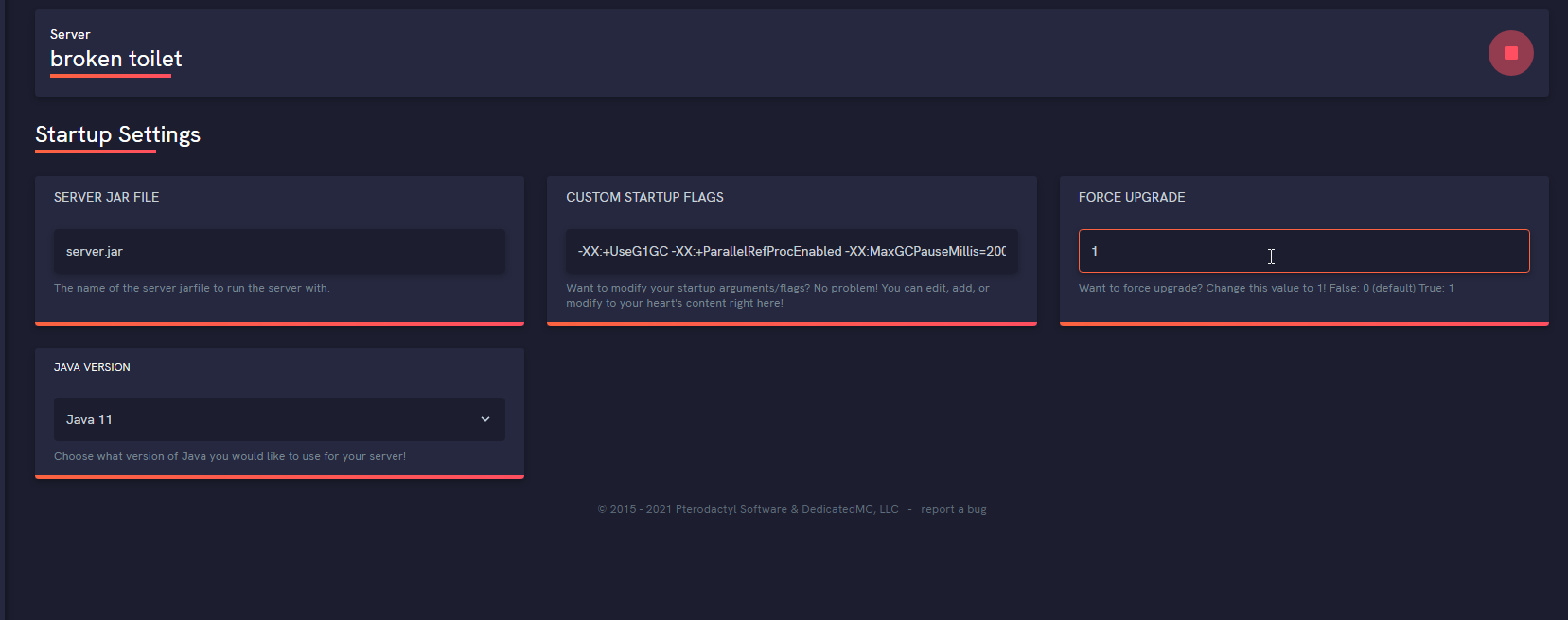
Step 2.
After you've enabled Force Upgrade, start your server, and allow some time for chunk optimization to take place. Your console will look like this:
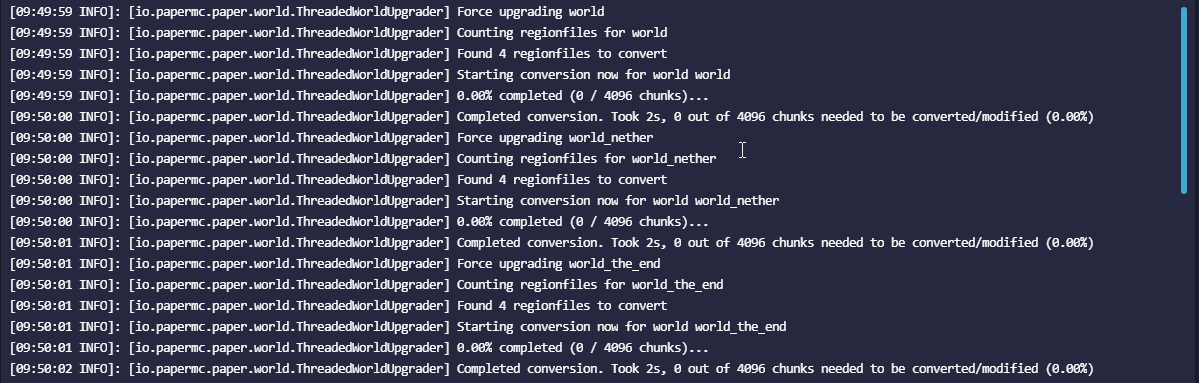
Step 3.
Once you've ran a Force Upgrade on 1.16.5, go ahead and download the latest Paper jar from PaperMC's website. https://papermc.io/downloads#Paper-1.17
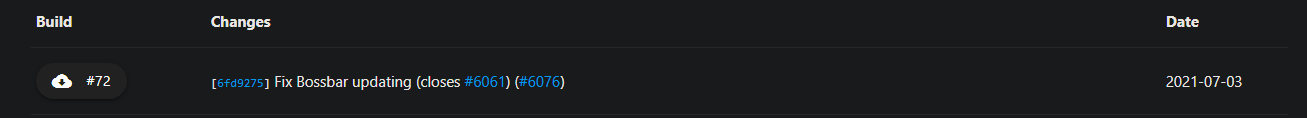
Step 4.
Turn your server off, and upload the latest Paper jar. Rename it to "server.jar".
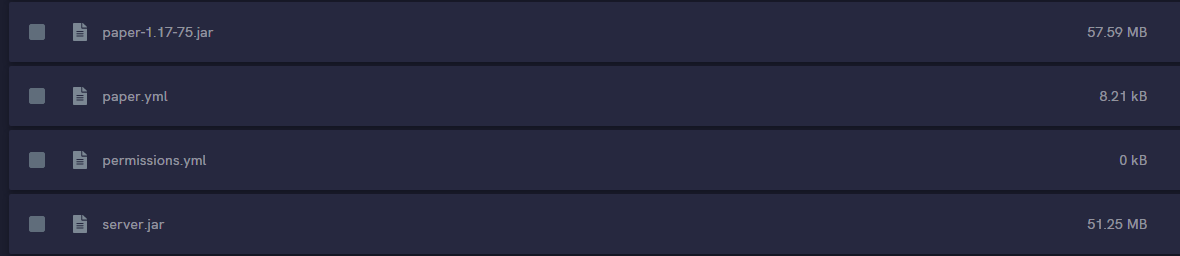
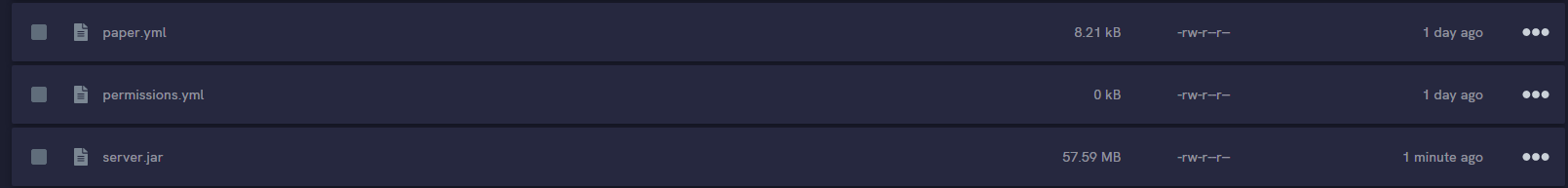
Step 5.
Turn your server back on, with Force Upgrade enabled from the Startup Settings.
Remember to swap your Java Version to Java 16.
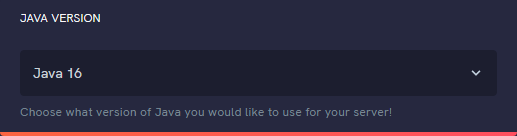
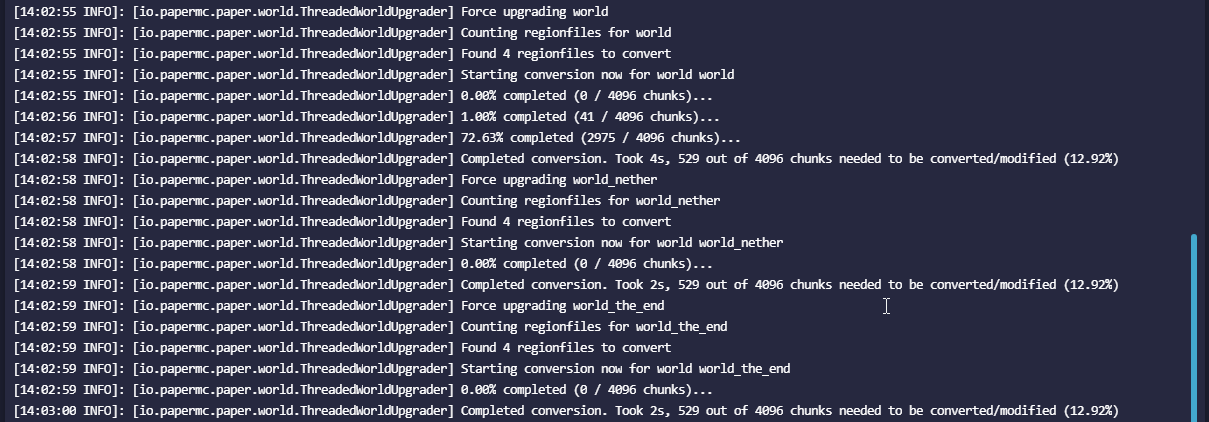
Step 6.
Once the server boots fully and has completed the chunk upgrades. Turn the server back off, switch Force Upgrade from 1 to 0, and turn your server back on.
And you're done! You've updated to Paper 1.17 :)
